How To Delightfully Design For Diverse Digital Platforms: A User's Guide To Creative UX Mastery
Author
Bhaskar Varshney
Posted On
15/11/2022
Share Article
Hey there, design enthusiasts! Today, we're here to equip you with the knowledge and tools to create delightful designs for diverse digital platforms. In today's ever-evolving technological landscape, it's crucial to consider the multitude of screens and devices that users interact with daily. From desktops and TVs to tablets and wearables, we'll dive deep into the considerations and best practices for designing exceptional experiences across these platforms. So, buckle up and get ready to embark on a fun-filled journey into the world of UX design mastery!
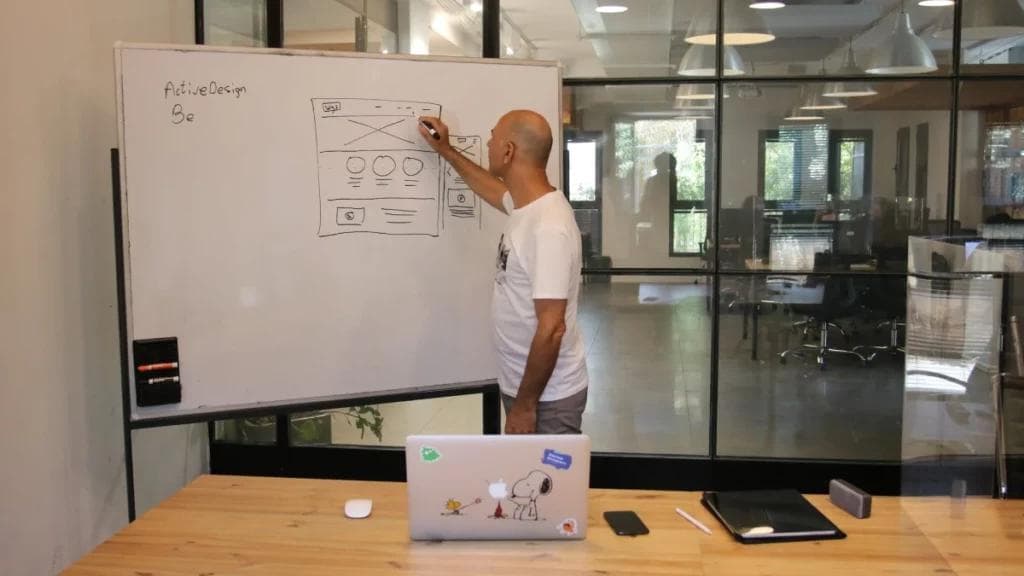
Desktop Screens: The Grand Stage
Desktop screens are the grand stage where most of our digital lives unfold. They offer vast real estate for designers to showcase their creativity, and users expect a comprehensive and immersive experience. When designing for desktops, consider the following:
Responsive Layouts: Users come with a diverse range of screen sizes and resolutions. Harness the power of responsive layouts to ensure your design fluidly adapts to any screen like a chameleon in a technicolour dream.
Navigation: Keep the navigation intuitive and easily accessible. A well-structured navigation menu is the trusty compass that guides users through the digital labyrinth.
Content Hierarchy: Establish a clear visual hierarchy to emphasize essential content and guide users' attention. Use typography, colour, and whitespace to create a harmonious symphony of information
A superb way to learn is by doing. To apply these principles of UX, Imagine designing a platform for movie enthusiasts to browse, review, and discuss their favourite films. On a desktop screen, you can create an immersive experience by using large, high-quality images, interactive carousels, and a well-structured navigation menu that makes discovering new movies a breeze.
TV: The Colossal Canvas
Televisions are the colossal canvas of modern living rooms. Designing for this behemoth requires a unique approach that accommodates the TV's larger screen size and viewing distance. Let's explore some essential considerations:
Viewing Distance: Users typically view TVs from a distance of 6 to 10 feet. To ensure readability, scale up text size, icons, and interface elements. Go big or go home
Simplified Navigation: Televisions often rely on remote controls with limited buttons. Keep your navigation straightforward and embrace the power of simplicity.
Focus on Visuals: TVs are built for visual storytelling. Leverage high-quality images, videos, and animations to captivate and mesmerize your audience.
Picture a cooking app designed for TV screens. With a focus on stunning visuals, you can showcase mouth-watering recipes through full-screen images and videos. Use bold typography and simplified navigation, allowing users to easily browse and select recipes with their remote control while sitting comfortably on their couch.

Tablets: The Versatile Virtuosos
Tablets are the versatile virtuosos of the digital world, bridging the gap between smartphones and desktops. They demand a tailored approach to accommodate their unique screen size and touch-based interactions. Here's what to keep in mind:
Touch Targets: Fingers are less precise than mouse pointers. Design generously sized touch targets to make interactions effortless and frustration-free.
Orientation Flexibility: Tablets are masters of rotation. Design your interface to adapt gracefully to both portrait and landscape orientations, like a digital acrobat.
Multi-tasking Power: Tablets are the Swiss Army knives of digital devices. Consider incorporating split-screen functionality and other multi-tasking features to unleash their full potential.
Envision a digital magazine app for art enthusiasts. Utilize the tablet's touch capabilities and orientation flexibility to create an interactive experience that allows users to swipe through vivid galleries and flip between portrait and landscape views. Add a split-screen feature to let users compare artworks side by side or read an article while viewing an image gallery simultaneously.
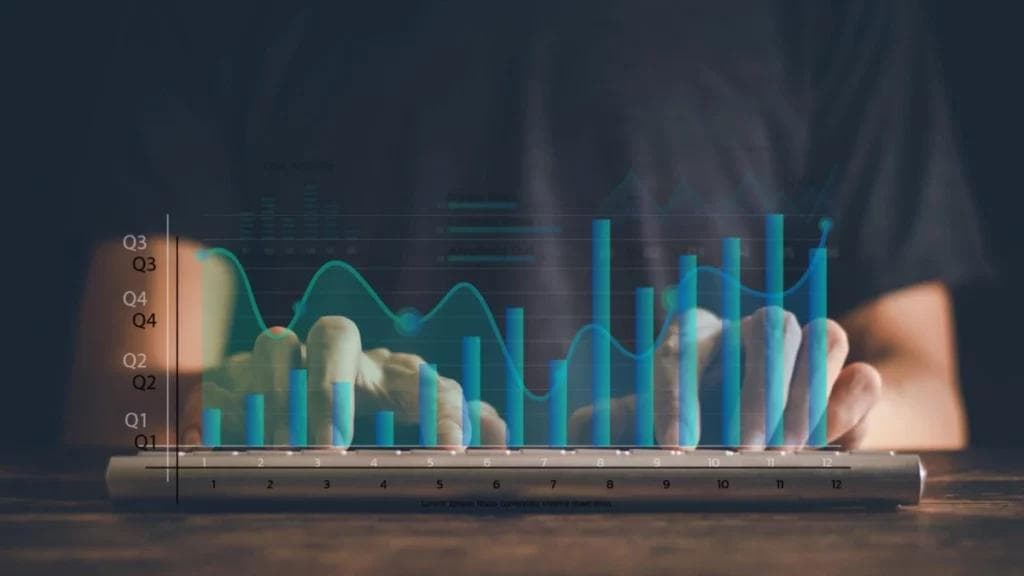
Mobile Phones: The Pocket-Sized Powerhouses
Mobile phones are the pocket-sized powerhouses that have revolutionized the way we live, work, and play. With their ubiquity and extensive capabilities, designing for these compact devices is a must in today's digital landscape. Here are some key considerations for designing exceptional mobile experiences:
Limited Screen Real Estate: Mobile phones pack a punch, but their screens are smaller than desktops and tablets. Prioritize content and features to optimize the user experience, making sure every pixel counts.
Touch-Friendly Interface: Mobile phones rely on touch-based interactions. Design fingerfriendly buttons and touch targets, and embrace swipe gestures to make navigation and actions feel smooth and natural.
Mobile First Approach: Given the prevalence of mobile devices, adopting a mobile-first approach ensures your design is optimized for smaller screens from the get-go. This approach lays a strong foundation for scaling up to larger devices.
Network Constraints: Mobile users often face fluctuating network conditions. Optimize your design to load quickly and function seamlessly, even on slower connections.
Accessibility: Mobile devices are used in a variety of contexts and environments. Consider factors like screen glare, ambient noise, and one-handed usage when designing your mobile interface.
To put these principles to a real-world test, let's take an example of a music discovery app that allows users to explore new artists and create playlists on the go. With limited screen real estate, focus on displaying the most relevant content, such as album artwork, song titles, and artist names, while hiding secondary information behind expandable menus or swipe gestures.
Use touch-friendly buttons for primary actions like play, pause, and skip, and incorporate swiping gestures for users to easily navigate through playlists and songs. Optimize the app's performance to ensure smooth streaming, even on slower connections, and consider adding an offline mode for those moments when users find themselves without internet access.
Factor in accessibility by using legible fonts, clear contrast, and intuitive controls that accommodate one-handed usage, making it easy for users to enjoy their favourite tunes while commuting, exercising, or simply lounging around.

Wearables: The Tiny Titans
Wearables, like smartwatches and fitness trackers, are the tiny titans of the digital world. Their minimal screen real estate and intimate nature demand a reimagined design approach. Keep these factors in mind:
Glanceability: Users interact with wearables in short bursts. Prioritize essential information and make it easily digestible at a glance.
Simplify Interactions: Small screens are no place for complexity. Strip down your design to its bare essentials and focus on core functionality.
Contextual Relevance: Wearables excel at providing contextual information, like fitness stats or weather updates. Harness the power of personalization to deliver tailored, relevant content.
Think of a smartwatch fitness app that provides users with real-time workout data, like heart rate and calories burned. Emphasize glanceability by displaying the most crucial information in large, legible fonts. Simplify interactions by using swipe gestures and minimal touch targets, allowing users to access their workout stats on the go easily.
Designing for diverse digital platforms – desktops, TVs, tablets, wearables, and mobile phones – demands creativity, adaptability, and empathy for users' needs and expectations
By understanding the unique characteristics of each platform and applying best practices, you can craft delightful, engaging experiences that resonate with users across the digital spectrum. Embrace the challenge, infuse fun into your design process, and maintain professionalism as you explore the vast possibilities of the digital world. Happy designing!


